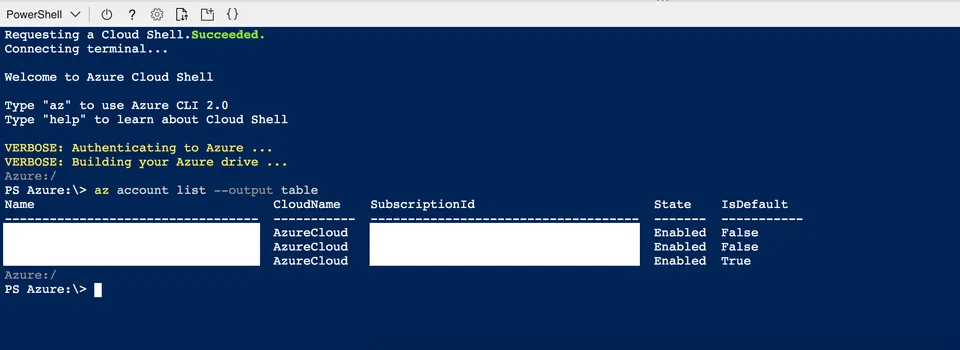
Using the Azure Cloud Shell with Multiple Subscriptions

If you’re working with Azure, then chances are you’ve used the Azure Cloud Shell. This handy tool means you can run azure commands from a couple of clicks from within the portal. But if you have multiple subscriptions in Azure (Perhaps a Visual Studio (MSDN) subscription & a work development account?) then you may run commands and get unexpected errors.
I fell on this exact problem today. I was working with a newly built AKS cluster, obtaining the credentials to inspect the cluster was command number one! Unfortunately as soon as I ran the command:
az aks get-credentials --resource-group danhb-aks-testing --name danhb-kub01I got the error “Resource group ‘danhb-aks-testing’ could not be found.”
It turns out that the azure cli is set to run against a single subscription at a time, thankfully for us it’s very simple to switch the targeted subscription. The below commands list all available subscriptions and switch subscription respectively.
az account list --output table
az account set --subscription "PAYG Dev/Test"Make sure you swap out your subscription name in the 2nd command!